Paw Buddy Pet Adoption Flow
The adoption process is easier with better navigation, engaging features, and detailed pet profiles. This project aims to solve common issues in online pet adoption, creating a smooth and enjoyable experience for users.

Project Overview
Challenge
Adopting a pet online can be difficult due to complex processes and lack of engagement on many platforms. Potential adopters often face issues that make the experience frustrating and inefficient.
Goal
To create a user-friendly adoption process by addressing common pain points, making it easy and enjoyable for users to find their perfect pet.
CATEGORY
Pet adoption website optimization
ROLE
UI/UX Designer
Researcher
TOOLS
Adobe Photoshop,
Adobe XD
TIMELINE
3 weeks
Design Process
1
2
3
4
5
Empathise
Define
Ideate
Protoype
Test
User Research
I carried out thorough user research for the PawBuddy website, including surveys, interviews, and usability testing. Initially, I expected challenges in navigation and information retrieval. However, the research highlighted specific issues such as a complex adoption form and unclear pathways. Users expressed a need for detailed pet information and transparency. These insights helped me to simplify the adoption process, improve information accessibility, and enhance the overall user experience on the PawBuddy platform.
PAIN POINT #1
Complex Adoption Form

Adopters find the form lengthy and confusing. Simplifying it can make the process smoother and quicker.
PAIN POINT #2
Unclear Navigation Pathways

Users struggle with finding the right information due to unclear website navigation.
PAIN POINT #3
Limited Information on Pet Profiles

Important details about pets are hard to find, making it difficult for adopters to make informed decisions.
PAIN POINT #4
Limited Search and Filter Options

Users need better tools to search for and filter pets based on their preferences.

I conducted brainstorming sessions, analyzed data, and identified user needs to understand before solution development. Additionally, I created sketches and organized ideas for further clarity.
BRAINSTORM
SKETCHES
ORGANIZE
Here are some shots from the ideation phase, featuring brainstorming sessions, sketches, and organizational activities.



Ideation Overview
In the competitive landscape of pet adoption platforms, my goal is to create a solution that meets evolving user needs. Through research and competitive analysis of leaders in the industry, I aim to develop a user-centric platform. This platform will offer detailed pet profiles, intuitive navigation, and personalized recommendations. By enhancing the adoption process, improving accessibility, and providing comprehensive support resources, I seek to deliver an exceptional pet adoption experience.

Prototype Overview
In the prototype phase, I followed a structured process that began with site maps, user flows, and paper wireframes, evolving into digital wireframes and low-fidelity prototypes. Usability studies at each stage ensured alignment with user needs and feedback, resulting in a polished, user-centric final product.
SITEMAP
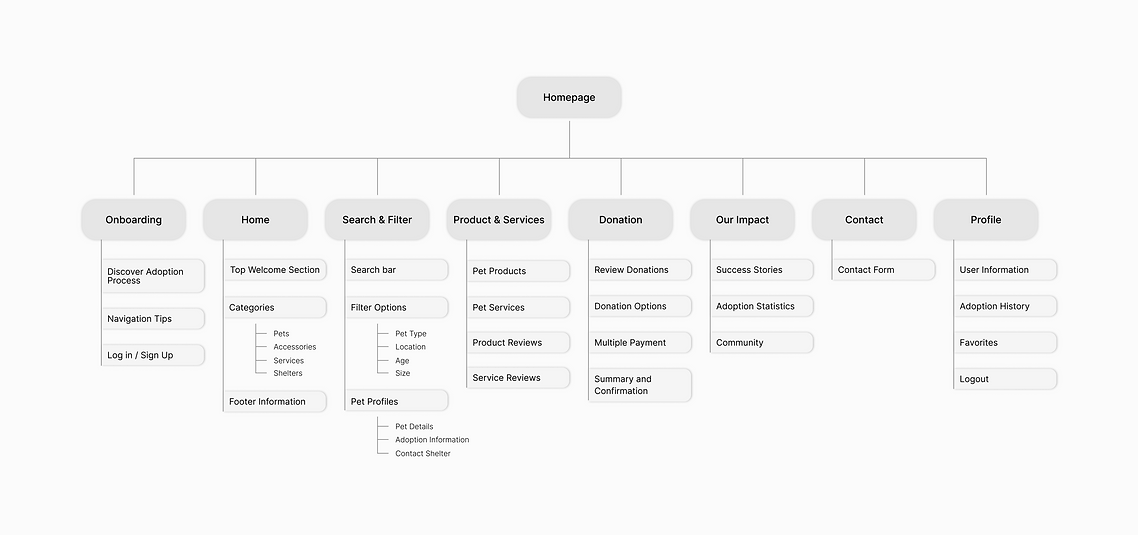
During the wireframing process, I utilized brainstorming insights and user data analysis to create digital and paper sketches that laid the foundation for user-centered design solutions.
BRAINSTORM
ORGANIZE
Here are some wireframes, both in paper and digital format.


LO-FI PROTOTYPE

Usability Study
In the usability study of the Paw Buddy app's lo-fi prototype, users were assigned tasks related to pet adoption and care to assess the app's navigability, feature clarity, and overall usability. Their feedback was instrumental in guiding the development of the hi-fi prototype.
FINDING #1
Navigation Challenges
Users had difficulty navigating the app, especially in finding pet profiles and services. This feedback resulted in a more intuitive navigation menu in the hi-fi prototype.
FINDING #2
Search Functionality Issues
Users struggled with the search feature, finding it unreliable and frustrating. This led to improvements in the search algorithm and filters in the hi-fi prototype.
FINDING #3
Lack of User Guidance
Users felt the app lacked clear instructions. This prompted the addition of more detailed guidance and tooltips in the hi-fi prototype to help users navigate and complete tasks easily.
HI-FI PROTOTYPE


Takeaways
Improved Navigation Structure
Based on the findings from the usability study, the navigation structure of the app was significantly improved. Clearer labels and a more intuitive layout were implemented to ensure that users can easily find and access different sections of the app, reducing frustration and enhancing the overall user experience.
Refined Search Capabilities
The search functionality was enhanced to provide more accurate and relevant results. This improvement was crucial in helping users quickly find the pets and services they are looking for, thereby increasing the efficiency and satisfaction of the app's use.
Comprehensive Pet Profiles
Pet profiles were updated to include more detailed and comprehensive information. This includes the pet's temperament, health history, and specific adoption requirements. By providing richer, more informative profiles, users are better equipped to make informed decisions about adopting a pet, leading to a more satisfying and effective adoption process.
